File Manager
The File Manager section is dedicated to managing the files hosted in your AI CRM for LiveChat application. You can upload, download, and delete the files. The files can be later shared with the customer during the chats. The maximum size of your storage is 5GB per each active agent account in your LiveChat. For example, if you have 4 agents, the total storage size is 20GB.
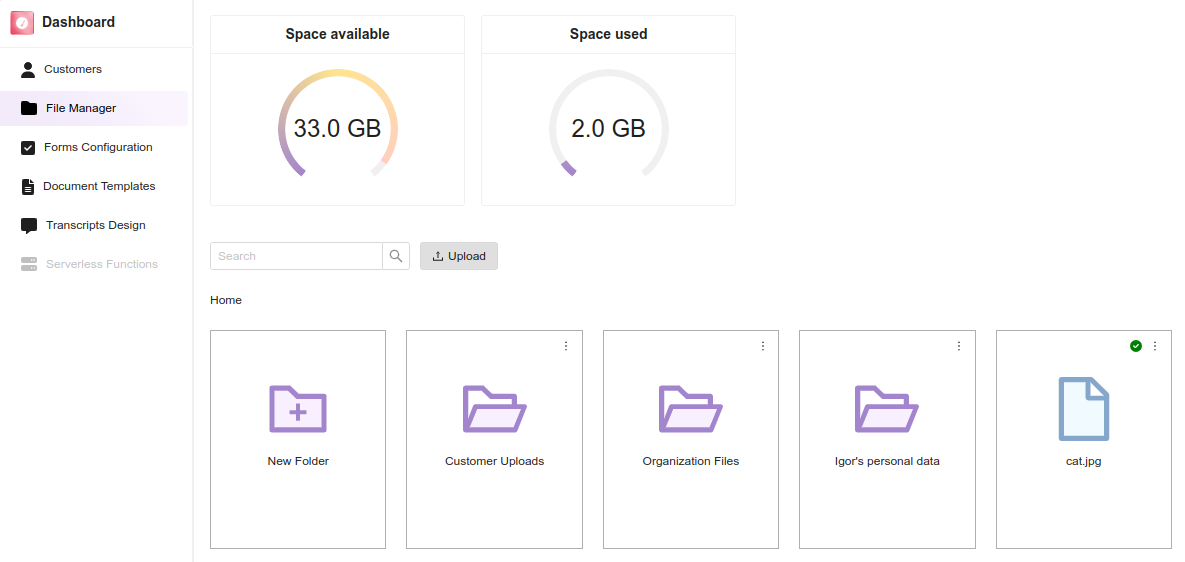
Uploading Files
To upload a new file click Upload and then Select to choose the file you would like to upload from your device. The maximum single file size is 2GB. Once the file or files are chosen click OK. The files will be uploaded to the currently viewed folder.
If you want to upload a file to a specific folder, click on the chosen folder icon to open it and then upload the files.
Downloading Files
To download a file, click on the 3 dots in the rifght top corner of the file icon and choose Download. The file will be downloaded to your device.
Deleting Files
To delete a file, click on the 3 dots in the roght top corner of the file icon and choose Delete. The file will be removed from the storage.
We would love to hear out your feature requests!
Contact us at support@darka.io.